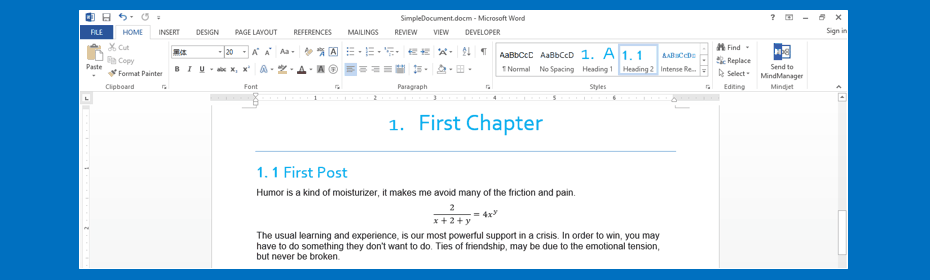 Doc2Web
Doc2Web
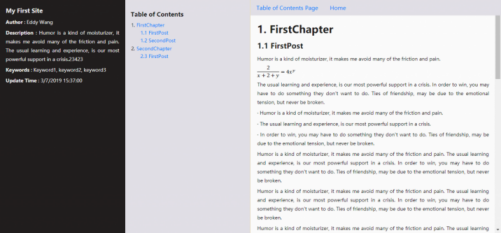
CLICK DEMO SITE
Features
- It can run on any computer with Office Word installed, no matter Windows or Mac.
- It can convert a 100 page word document to a responsive website in 3-5 seconds.
- You can put the website folder to anywhere, such as local disk, server, Github Page, etc.
- The website is responsive and looks good on different devices such as PC, mobile and tablet.
- It has several wonderful themes for you to choose.
Tutorial
How to use?
- Download and extract the source.zip file, which will be used to create website.
- For windows system users, we recommend you to place source folder to directory excepting C disk.
- Create a folder on your computer, which will be used as project folder to save website file.
- Download our Word template, rename it and fill in all document properties in the first page according to the template.
- If some property is empty, the program will stop running and prompt unknown error. Please make sure all document properties are filled.
- Start writing in the Word template.
- Our program only support document with Heading1 and Heading2 title, you can change the Word template slightly, but you can never delete the document property table in the first page. The reason we don’t support Heading 3 title is because Heading 3 title makes the document more complicated and needs more time to revise. We just want keep everything stupid and simple (KISSS). As an alternative, you can use Heading 2(1), Heading 2(2) instead of using Heading 3 title.
Supported Word features
- For convenience, DocToWeb only supports one-column document.
- You can use Bold, Italic, Underline, Strikethrough, Subscript and Superscript for font. But we don’t support any Font Color or Character Shading.

- You can use different font size, but finally it will be converted as the specified font size by our program.
- You can insert table, picture, shapes, chart and SmartArt as usual.
- You can insert any formula in Word.
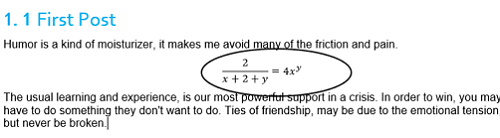
- You can remove the list number for Heading 1 and Heading 2 of our Word template and it has no influence on our program.
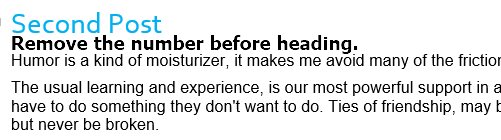
- We don’t support multilevel list, because multilevel list sometimes causes some strange problem in Word. Therefore, we should avoid this trouble. Please make sure don’t use multilevel list.
https://pan.baidu.com/s/16aNc976bwnRDoX-4BseyzQ